hi all,
SPECS:
LS-CH1.0TL-V2
Firmware - no idea, experienced 6 red flashes
RED web interface
Windows 7 - tried it, failed
Windows XP SP3 and Windows XP (no SP installed) (using virtual box to communicate) - tried it on these operating systems
I experienced the 6 red flashes of doom. What I did was remove the drive and put it in a USB enclosure and deleted all the partitions so that it could be treated as a new drive. I put it back to the buffalo linkstation box and I am trying to force the firmware to update. I followed the steps in TFTP method to force my nasnavigator to detect it. I got that to work. So basically, I am able to communicate with my linkstation via using the 192.168.11.1 method and the LS would have 192.168.11.150. This is what NASNavigator would reports as its IP.
Whenever I start updating the firmware (LS-series-fw142_fwwin?.zip) and enable debug and force update, it would go ahead and proceed as such. In the middle of the process, the progress bar would slow down and the updater would complain that it can no longer detect the linkstation. Whenever this error occurs, I go back to NASNavigator and see the Linkstation's IP changes to 169.254.138.154. I would need to go back and hit refresh so that NASNavigator would change the ip back to 192.168.11.150?.
This goes on. Whenever its back to 192.168.11.150?, I would force firmware update, it would lose the connection mid-way, then it reverts back to 169.254.138.154 again. I just don't get what I'm doing wrong. No firewalls here. I don't have a spare machine with a real windows xp on it, so I'm just virtual ones which I have no trouble communicating with the linkstation as I am to use TFTP method and partially update the firmware on it. I just can't get it to finish.
It also complains on different instances.
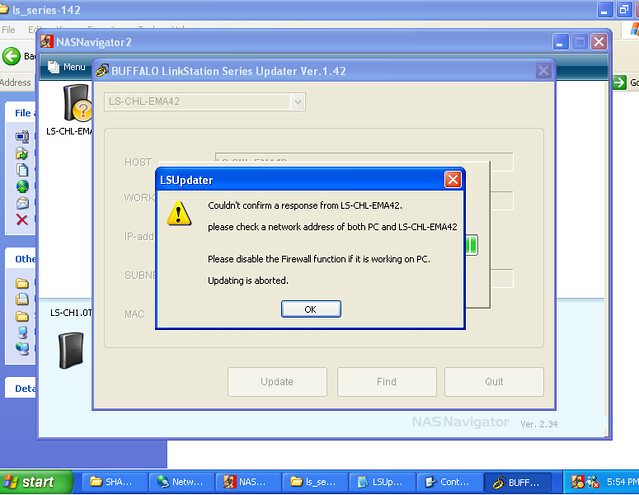
Help!