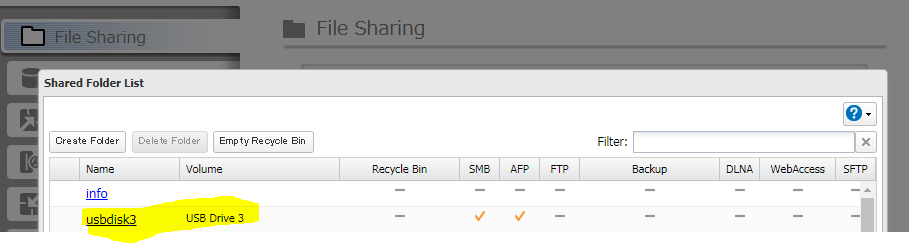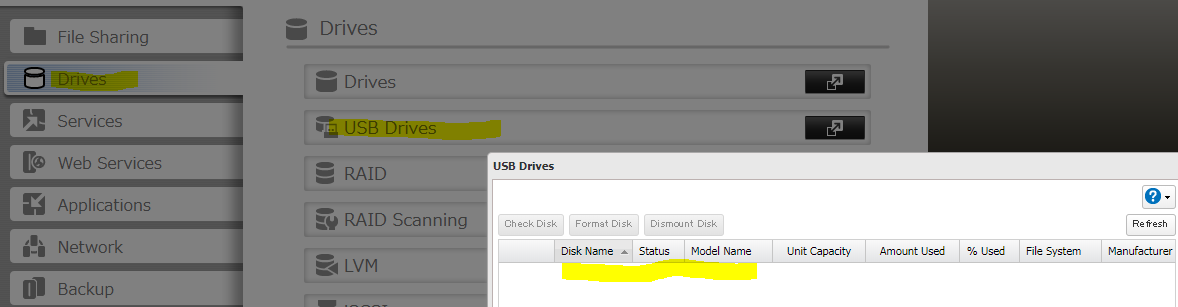I added external hdd (4TB) to buffalo TS5400D for backup data, but on Buffalo Setting -> Device -> USB did not show my HDD (this HDD connect to USB port on Buffalo). I was tested with another normal USB, that was show on Setting -> Device -> USB, for check or format USB.
Pls help me to show my HDD on Buffalo.